 |
 |
 |
| Our Current Best Browser recommendations, based on most reliable interactive playability: |
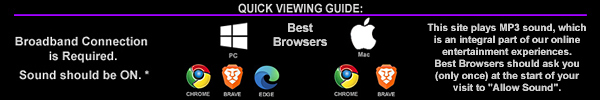 |
| To Test your browser's compatability with our site's interactive sound & GIF animation, roll over the "CA" logo badge, below... |
| ~ BROWSER GIF & SOUND ANIMATION TEST ~ |
 |
| The Rocket Capsule should "launch & orbit" around the "CA" Badge -- accompanied by the SOUND of a "Blast-Off Bang & 5-Note Sting". |
| IF ANIMATION and SOUND are displaying properly together, then the entertainment features throughout this site should play properly for you during your visit. |
| IF ANIMATION and SOUND are NOT DISPLAYING PROPERLY (and your speakers are turned on), we strongly suggest you visit us using one of our RECOMMENDED BROWSERS, DISPLAYED ABOVE. |
 |
|
 |
| You can test the DEMO ROLLOVERS Below (or use the Live Links on our Homepage) to "pre-set" your speaker volume -- |
|
|
|
| Your sound level should be loud enough to hear our "Entertainment Dimension" rollovers (above), but not so loud that they are uncomfortable on MouseOver. |
| NOTE: Sound playability requires Browser compliance. Sounds will not play properly on Flash/SWF-restrictive mobile devices. Flash must be "Allowed" to play in browser. |
| Closing other applications which require high CPU resources may allow our online multimedia entertainments to play better on some systems. |
| |
| |
| PRIVACY ISSUES & FAQs |
|